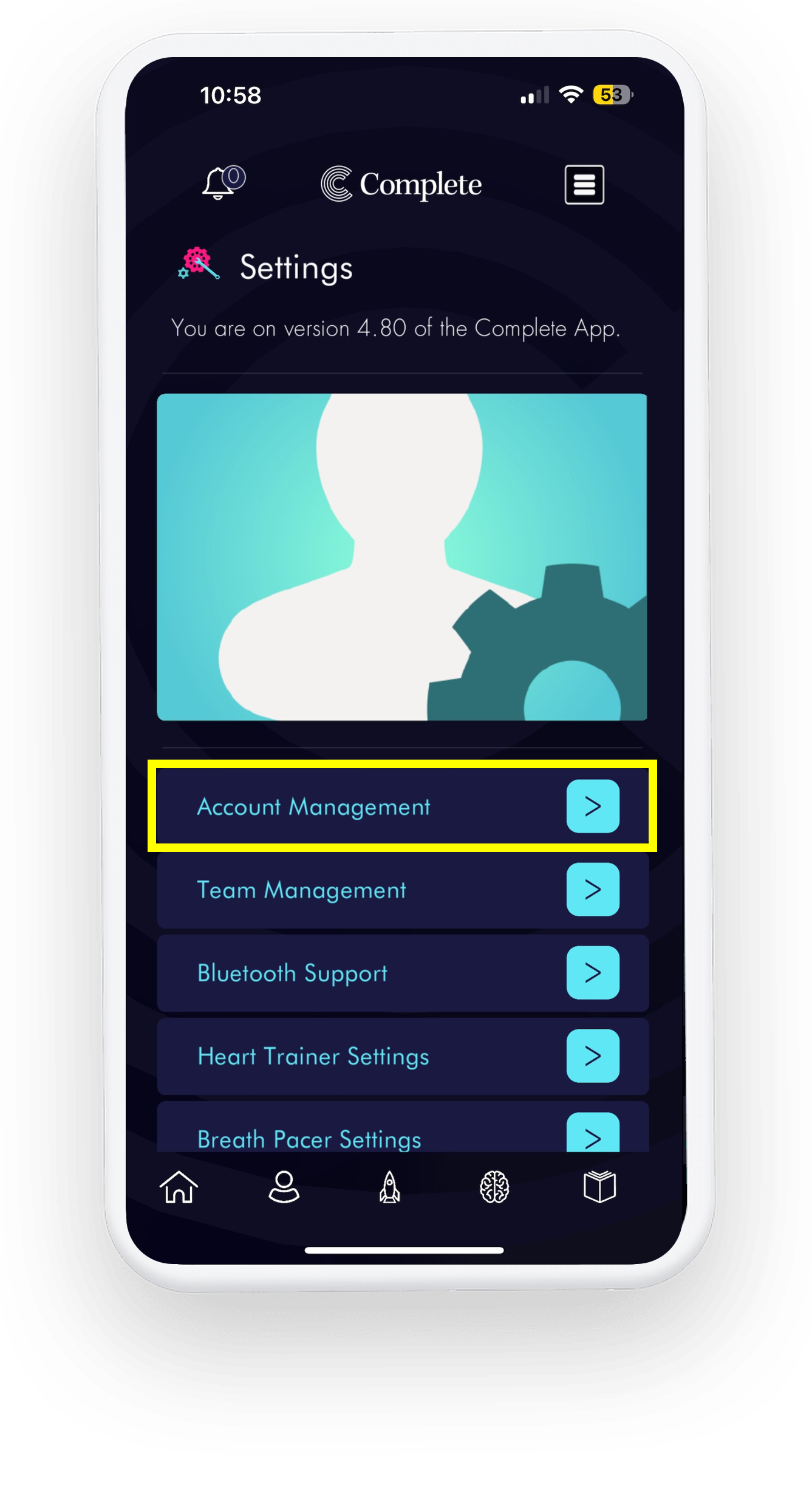0
You have 0 items in your cart
You can delete your account in the Complete App by following the steps below:
This will delete all personally identifiable information and your account will cease to exist.
Any emotions that you have logged or coherence sessions recorded will be retained for our analysis of the Community that you belong to.
You can request for your Complete App User Account to be deleted by CLICKING HERE
Please ensure that you inform us of the Username of the account you wish to be deleted in your email.
Open the Complete App on your device and, once you have logged into your account, click on the burger menu. This is situated in the top right corner of the navigation panel of the app.
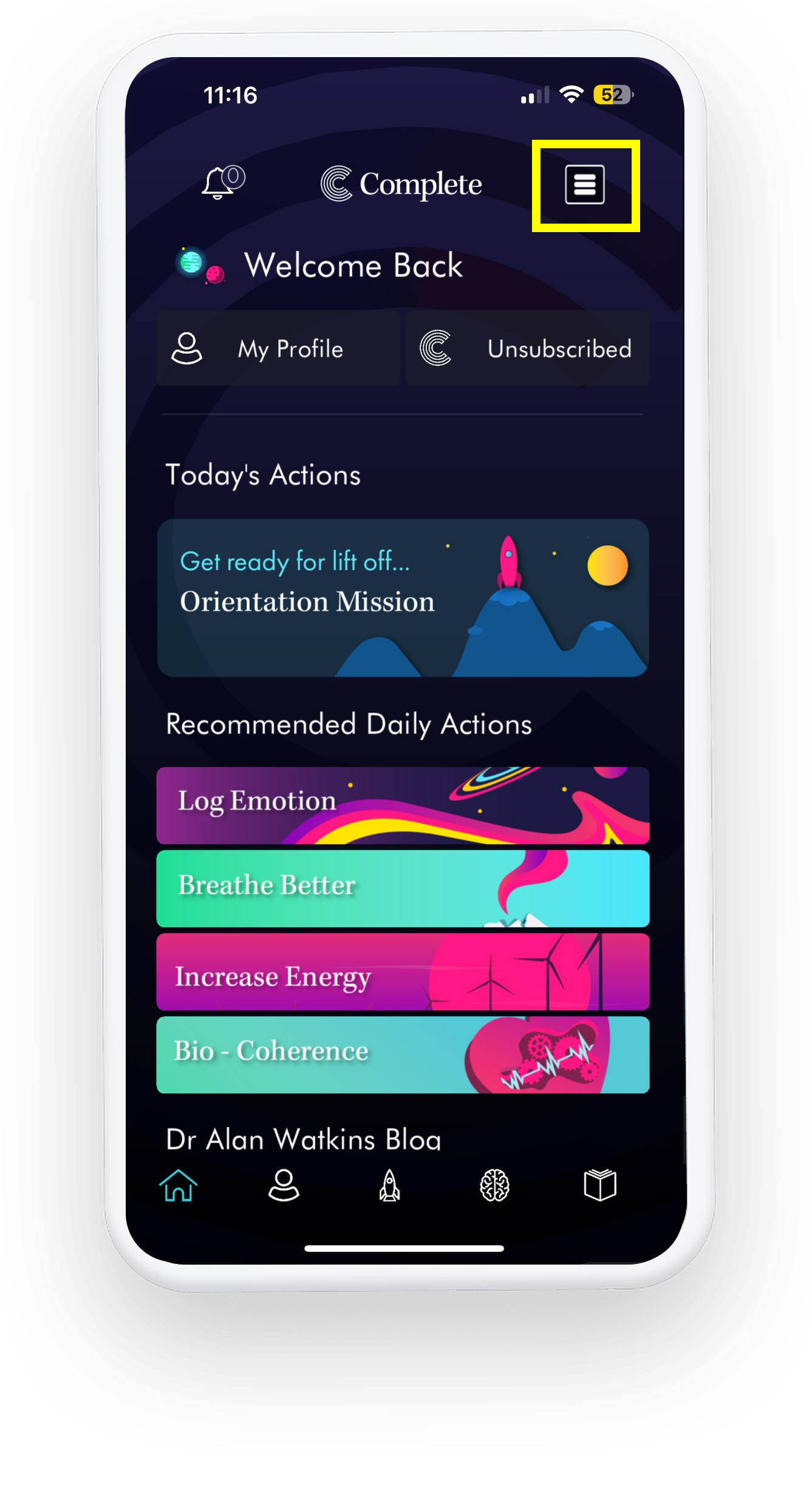
Once you have clicked on the burger menu icon a menu of tabs will be vertically displayed. You need to select the SETTINGS tab from the list of options presented to you to access your account settings.
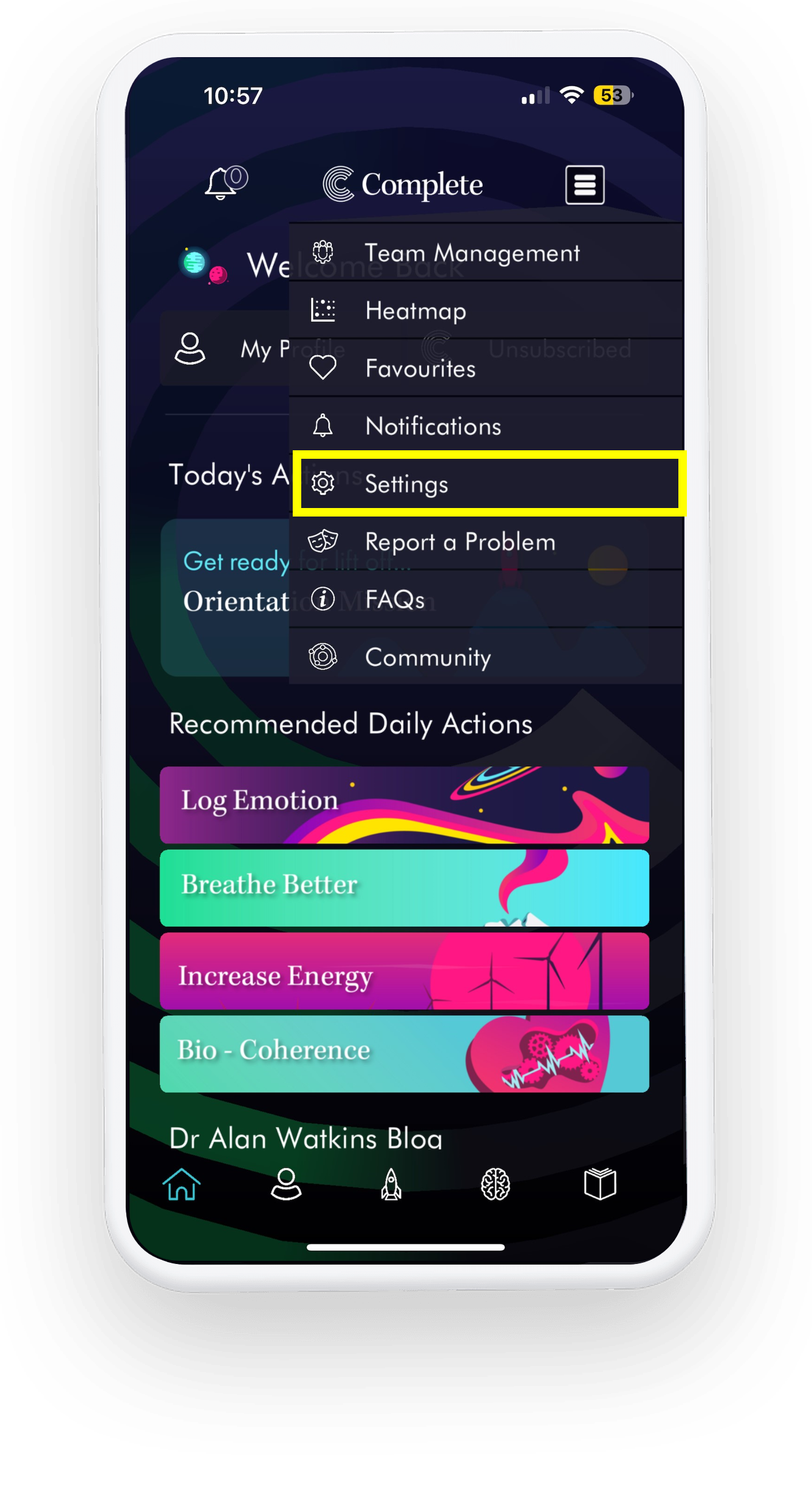
Select Account Management from the list of options in Settings and you will be given the option to delete your account within this page. If you decide to delete your account this is irreversible.